Visualize Performance on Search results:
- - View the evolution of performance data from Google Search Console for multiple properties in one graph.
- - Easy to compare data from multiple properties.
- - Explore different properties within the same domain.
Track the impact of Google Search:
- - Google Updates highlighted.
- - Export to CSV,Json, Excel and more.
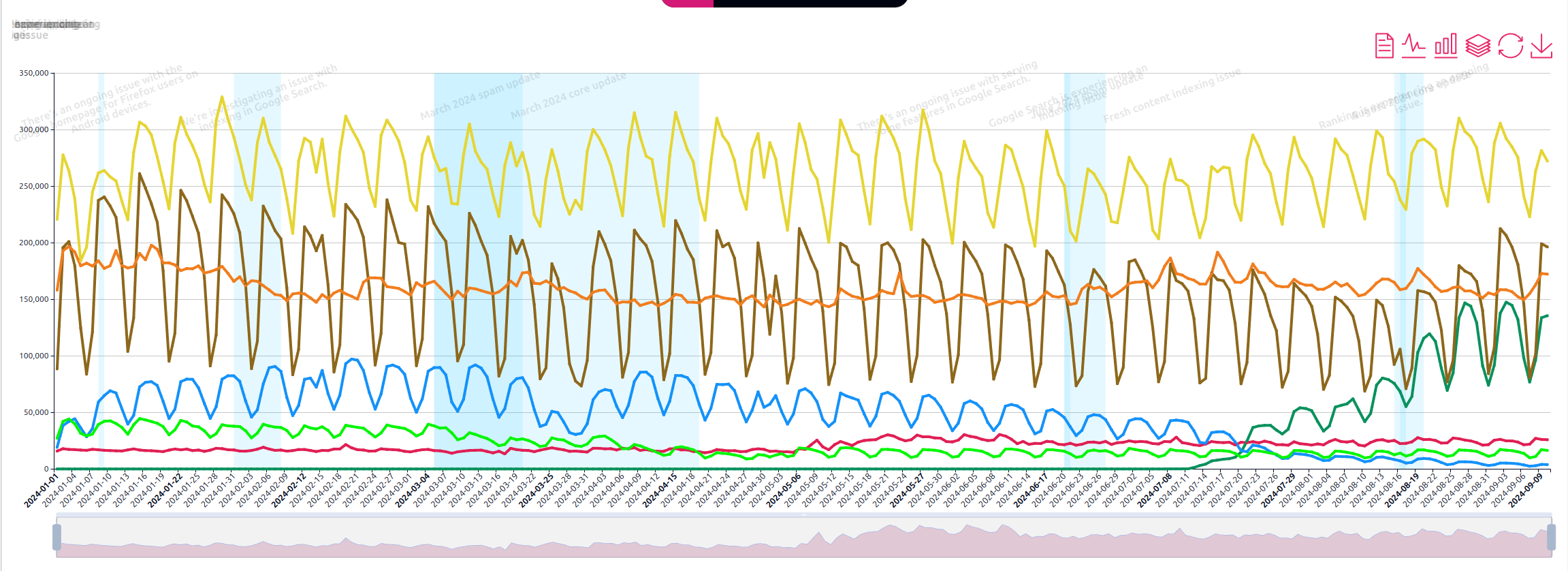
Search Dashboard Multidomain
This feature allows you to display graphs of metrics such as clicks, impressions, and position for multiple properties at the same time. It's perfect for managing multiple sites, as it lets you view all your projects' graphs in one place.
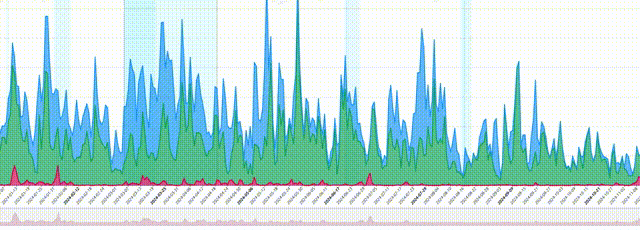
Google Discover Multidomain
The multi-domain Discover lets you view as many Search Console properties as you need at once—whether they’re from different domains or multiple properties for the same domain. For example, you can easily track Google Discover traffic for each section or folder of your site.
Track the impact of Google Discover:
- - Compare charts for multiple domains at the same time.
- - Explore different properties within the same domain.
- - Easily switch between chart types like line, column, grouped, or your preferred style..
And more:
- - Google Updates highlighted.
- - Export to CSV,Json, Excel and more.
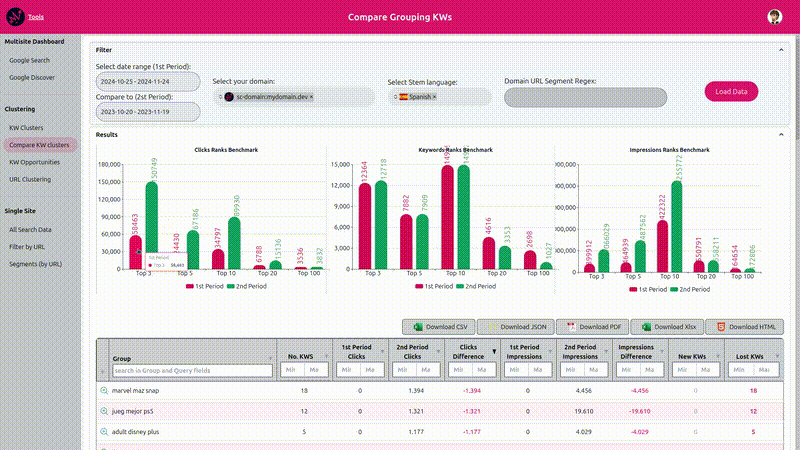
Compare Grouping Keywords
Analyze keyword clusters to understand traffic changes for queries with similar intent over time.
Keyword clustering:
- - Compare cluster performance across different date ranges.
- - Identify which clusters gained or lost the most clicks.
Detailed analysis:
- - Break down clusters to see the performance of individual terms.
- - Filter data using regular expressions for precision.
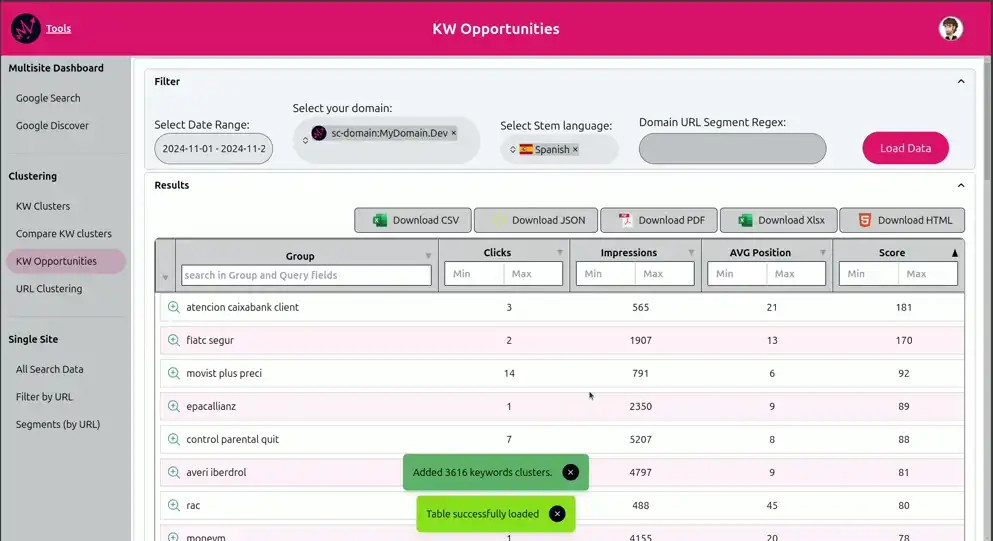
Keyword Opportunities
Prioritize the content to create, improve, or optimize. The score is calculated for the entire keyword cluster, leveraging the advantages of grouping similar terms.
Cluster-based analysis:
- - Evaluate the performance and potential of keyword groups, not just individual terms.
- - Leverage insights from clustering to identify high-priority opportunities.
Smart scoring system:
- - Calculate scores for entire clusters using advanced metrics and CTR models.
- - Generate a prioritized list to optimize content and target high-impact queries.
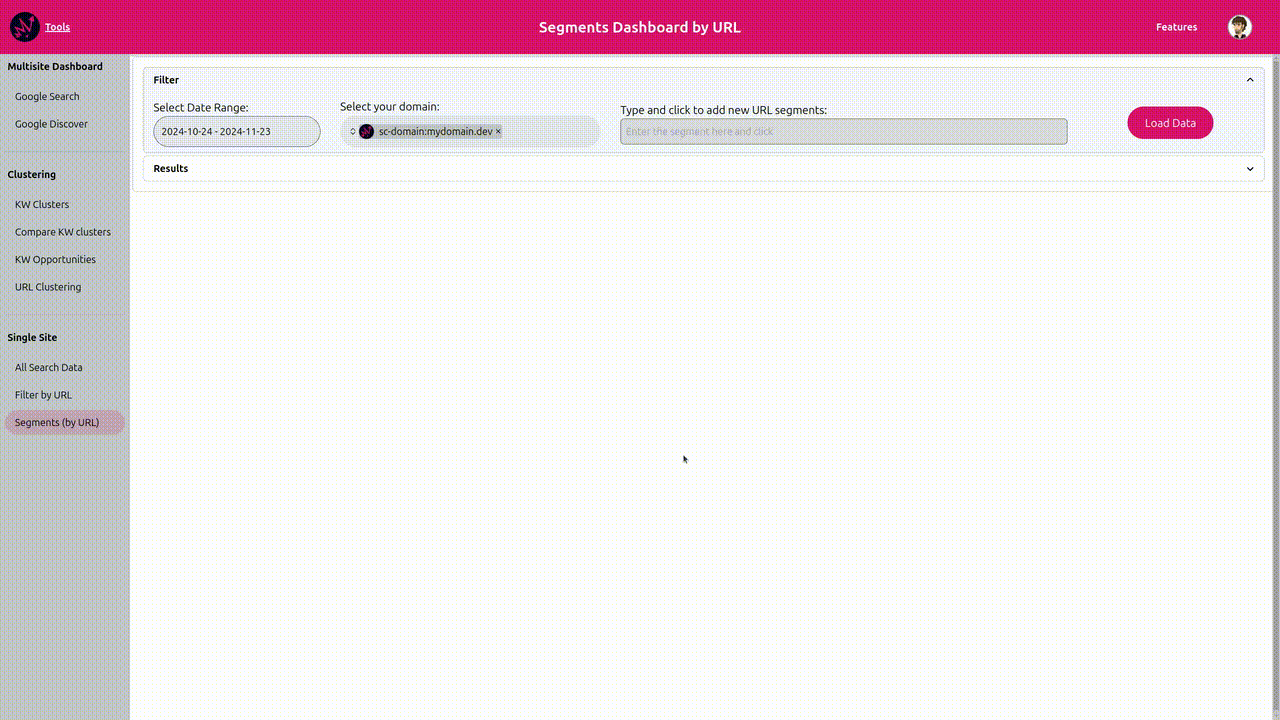
Segments by URL
Create and analyze URL segments based on patterns to track performance and trends for specific parts of your site.
Custom URL segments:
- - Create URL-based segments using patterns or regular expressions.
- - View performance for each segment in a unified graph.
Analyze trends:
- - Compare segments side-by-side for better insights.
- - Use regular expressions to ensure precise filtering.
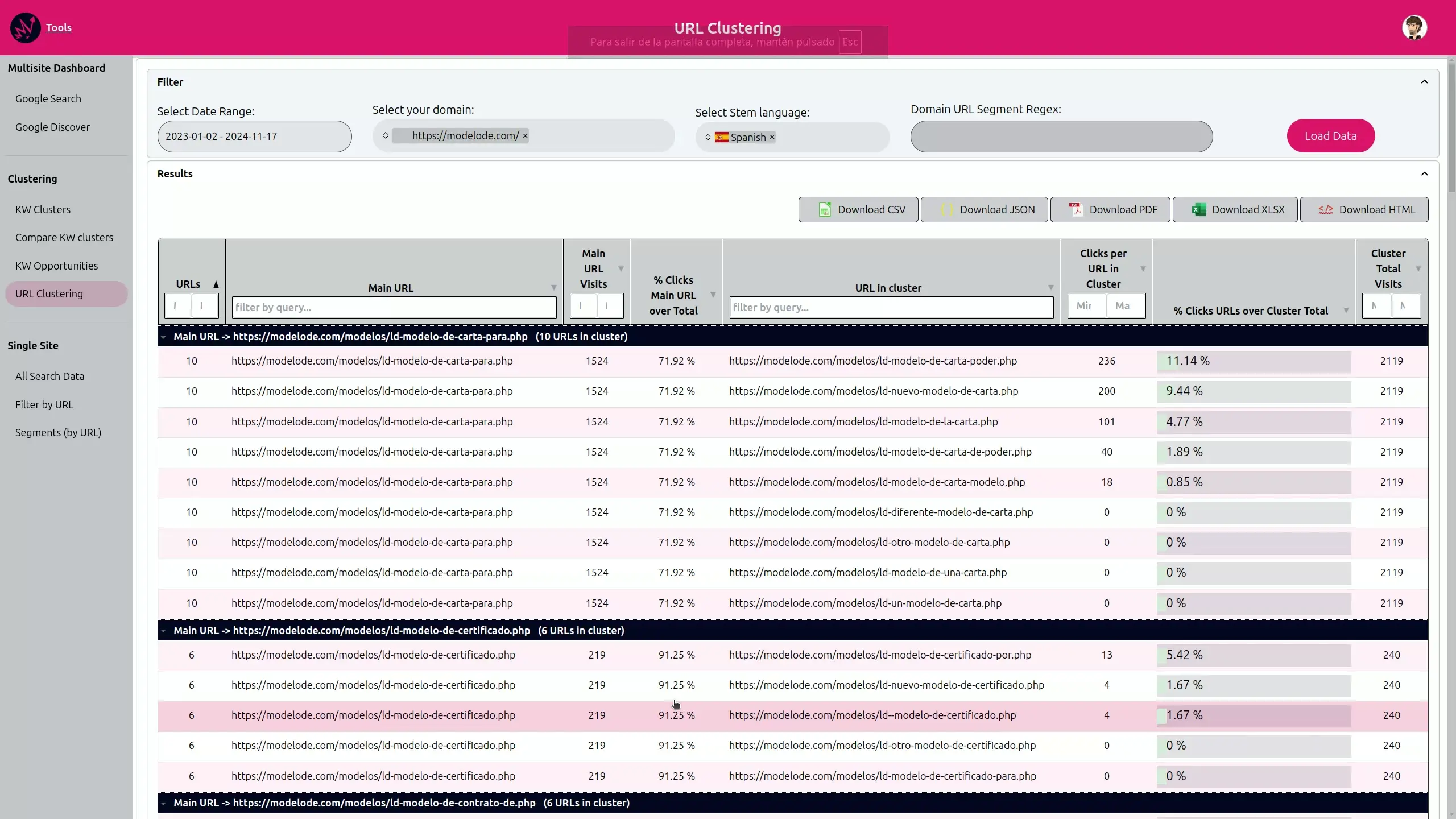
URL Clustering
Identify and group possible duplicate URL.
Identify duplicates:
- - Detect URLs with small differences in paths or parameters.
- - URLs with case-sensitive or minor variations.
Redirect or canonical:
- - Determine which URL in the cluster gets the most clicks.
- - Set up redirects or canonical tags for the duplicates if needed.
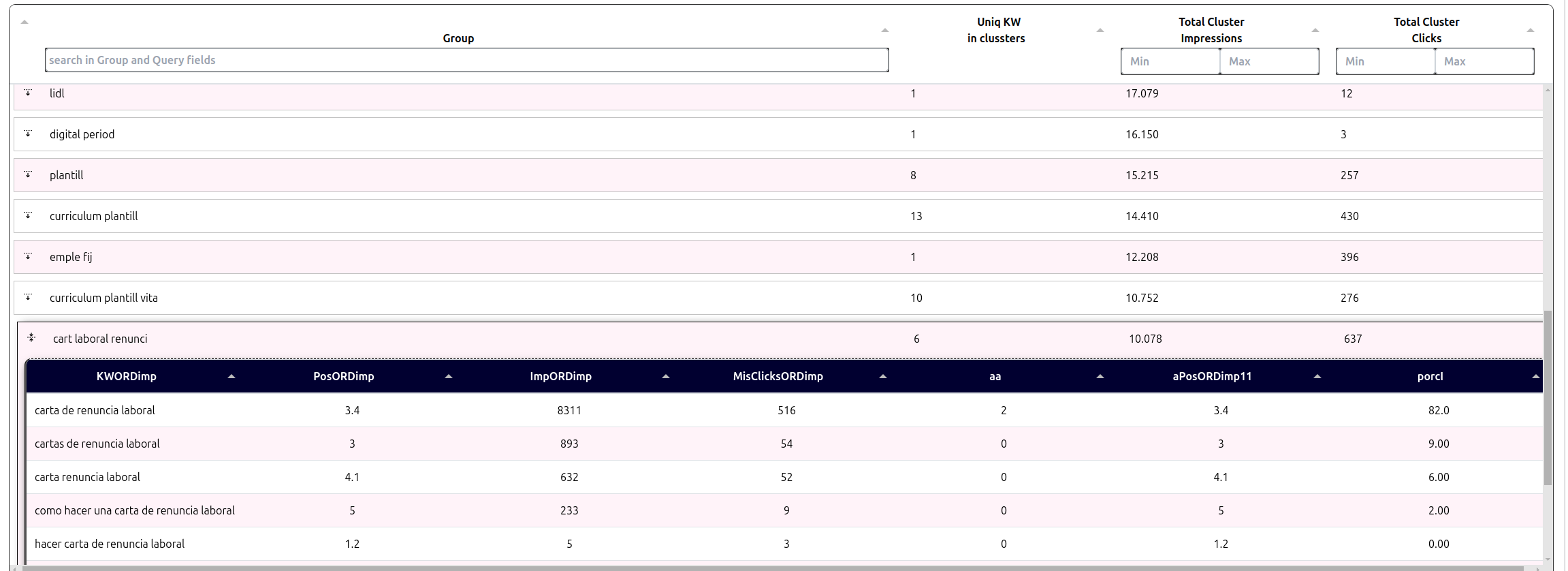
Grouping Keywords
Group keywords with similar intent to better understand user behavior without losing keyword variety or intent.
Data aggregation:
- - View aggregated clicks and impressions for each keyword cluster.
- - View the percentage of clicks and impressions each search term contributes to the cluster total.
Detailed cluster analysis:
- - See individual search terms within each cluster.
- - Evaluate how each keyword contributes to the total performance.
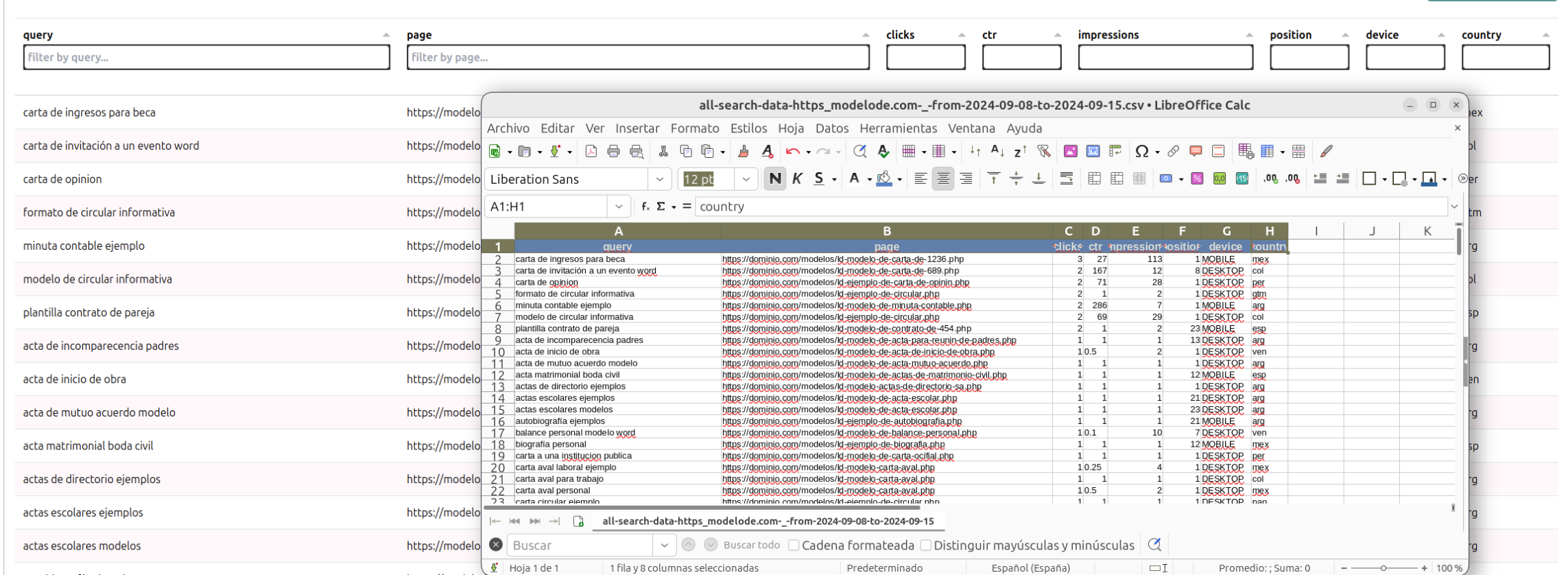
Export Search Console Data
Export all your Google Search Console data without limitations, ensuring access to the full dataset for better analysis.
No data limits:
- - Export beyond the 1,000-row limit imposed by Google Search Console.
- - Access your entire dataset effortlessly.
Custom date ranges:
- - Export up to 16 months of data for detailed analysis.
- - Easily compare performance over extended periods.